The article is addressed to those who are going to buy a computer for work in the office. It presents simple recommendations, following which you can save on components, selecting the optimal configuration for your tasks.
What computers are called office
Computers stores and large retail chains conditionally classify computers that are presented in their assortment into three categories:
- Office – Simple and affordable solutions, optimized for work with office suite and e-mail, web browsing, printing of documents, accounting applications, etc.
- Home – Universal computers that occupy an intermediate position between professional workstations and office solutions. Suitable for the same tasks as office computers, as well as for launching professional applications, processing graphics and video.
- Game – Productive and expensive solutions that are optimized to run modern resource-intensive games at maximum settings. In addition, due to high performance, these machines are suitable for working with “heavy” professional applications: software development environment, advanced video editors, engineering programs, etc.
However, this classification is conditional and often does not reflect the real needs of the user. Therefore, before buying a computer, you need to determine what tasks to perform on it for you.
To work with text documents, spreadsheets, the browser is enough budget office computer with a dual-core processor from Intel or AMD, 4 GB of RAM, an integrated graphics card and a conventional hard disk HDD.
However, for a long work with the text, it is necessary to pay attention to the choice of monitor, mouse and keyboard. Their performance and ergonomics directly depend on the performance of the work. To work with the office package is also quite enough budget laptop.
Software developers need a computer with a high-performance processor. We recommend to stop on models with Intel Core i3, i5 or i7 processors.
For fast video processing, you need a high-performance discrete graphics card with at least 2 GB of internal memory. For comfortable development of game programs or work with 3D graphics, you will have to pay for the video card with 4 or 8 GB of internal memory.
In addition, for professional work with graphics you need a quality monitor. We recommend to stop on the model with an IPS-matrix and a diagonal screen 22 inches or more from a well-established brand (Dell, Samsung, LG, Acer, AOC, etc.).
Web developers, i.e. programmers who create websites can do with an inexpensive discrete video card, as modern sites do not require such capacities as games or professional software, and the work is mostly done in text mode. Online store FK.BY offers to buy computers in Minsk with delivery throughout Belarus.
You can also read about jio4gvoice app and Computer News on Gadget Rumors
What else to look for when choosing
The case of the system unit
When choosing a computer, we recommend paying attention to the possibility of high-quality cooling of components (especially when performing resource-intensive tasks), sizes and form factor. This will ensure the convenience and durability of computer operation and in the future will save you from problems with possible upgrade of your PC.
Form Factor
Depending on the size of the PC cases are conventionally divided into the following categories:
- Full tower . Large system blocks, on the basis of which they collect productive computers for complex calculations (workstations) or servers. Such a system unit may not fit in the confined space of the office worker’s workplace. However, it provides more freedom for updating components, provides efficient cooling of internal components and allows you to install full-sized ATX-boards and additional hard drives.
- Middle tower . The most common form-factor of the system unit, whose popularity is due to its universality: on its basis it is possible to form both a budget system for working with an office package and a high-performance gaming computer. At the same time, there is enough space in the case for installing additional cooling fans, hard disks and other additional modules. There will be room for standard components.
- Mini tower . Like the two previous versions, this form factor assumes the placement of components in a case resembling a vertical tower in form, but slightly smaller. The mini tower system block will be an ideal solution for installation in small offices. However, they have a limitation on the size and heating of the components, which is why the maximum performance of systems based on the mini tower is limited to an average level. Due to the small space inside, additional requirements are imposed on the efficiency of the cooling system. On the one hand, accessories should not overheat; on the other – constantly working at the limit of the cooling system will create an unpleasant noise, interfering with the work.
- Micro tower . The case is even smaller than the mini tower, which causes an even greater number of limitations when assembling the system on its base. However, it can be placed even in the limited space of a small workstation where other types of system units would not fit.



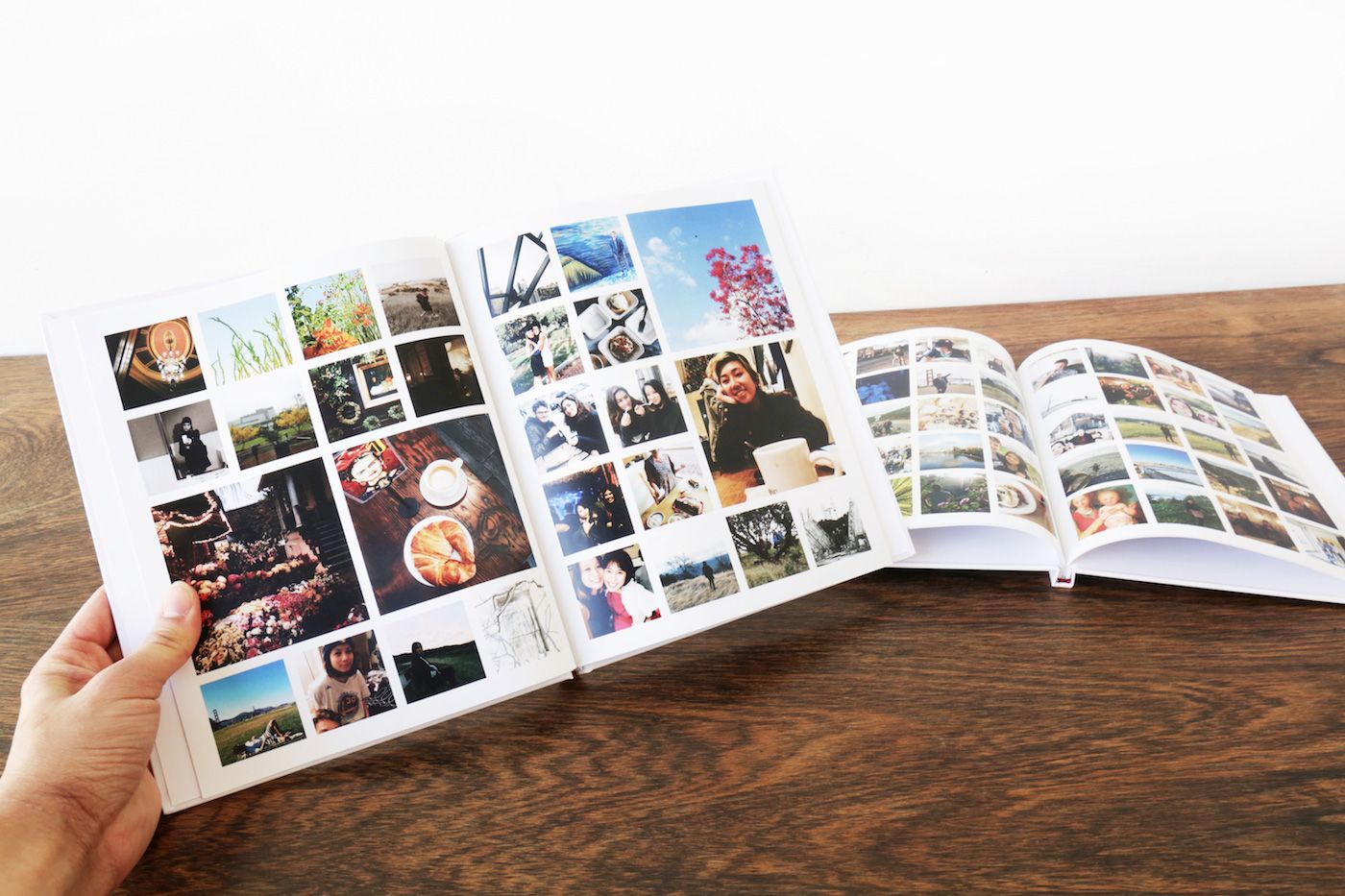
























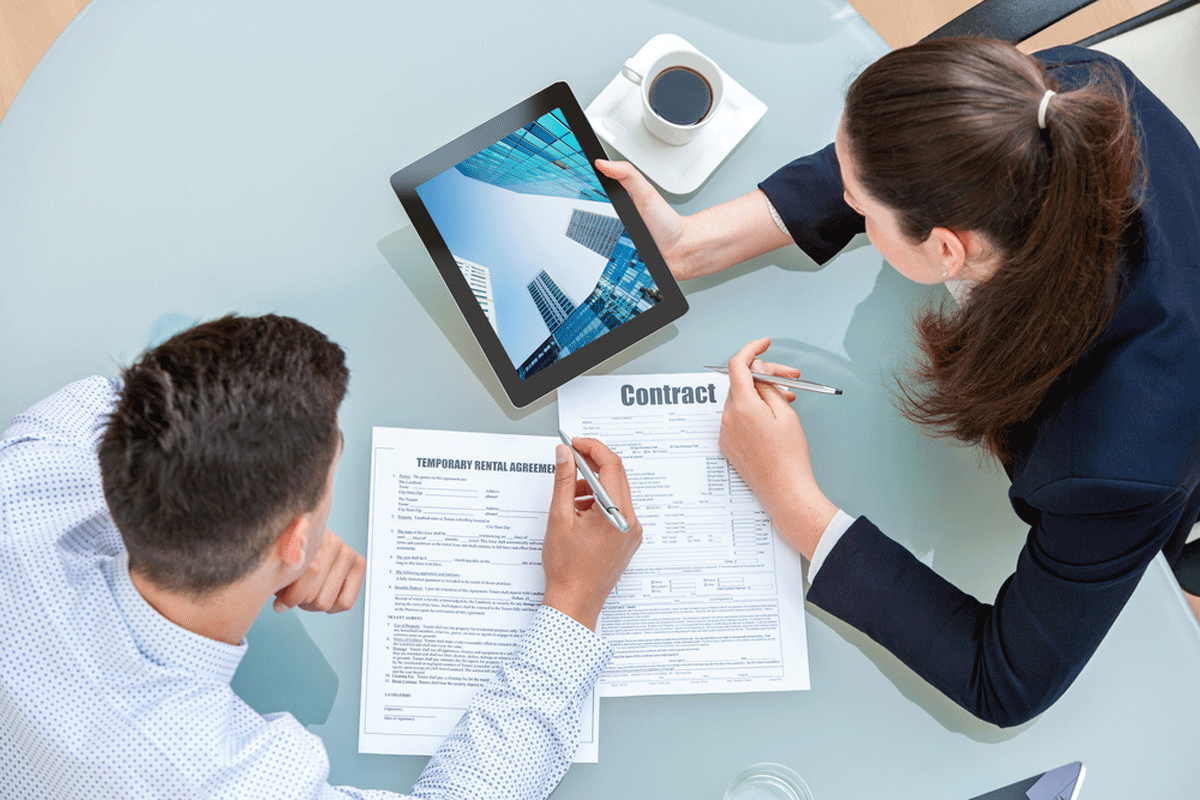
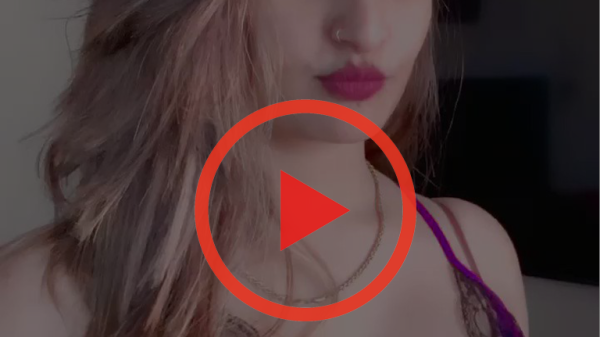


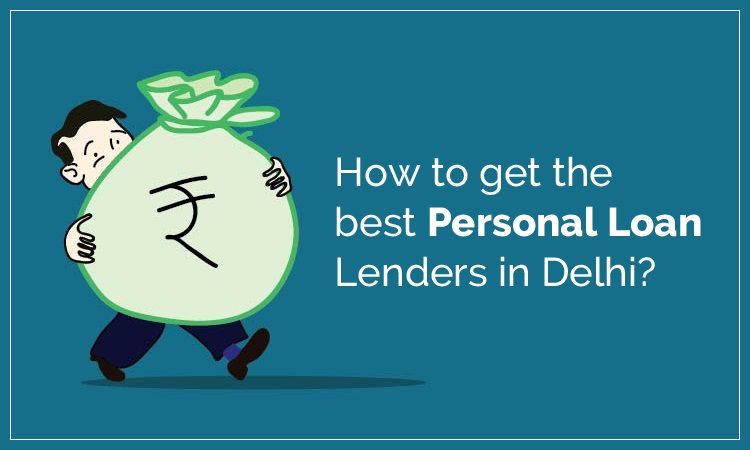









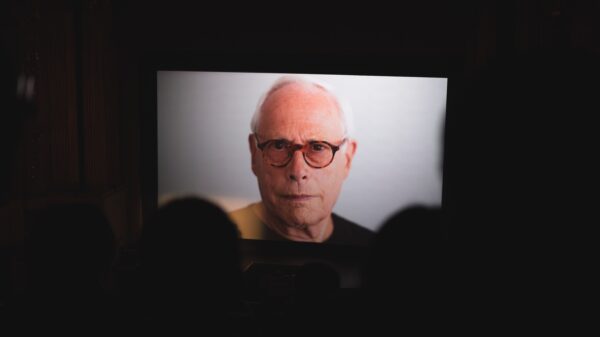


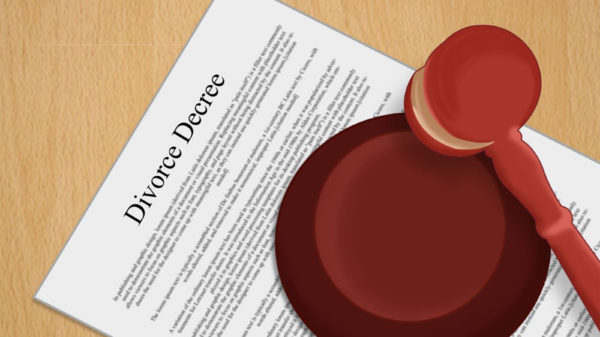















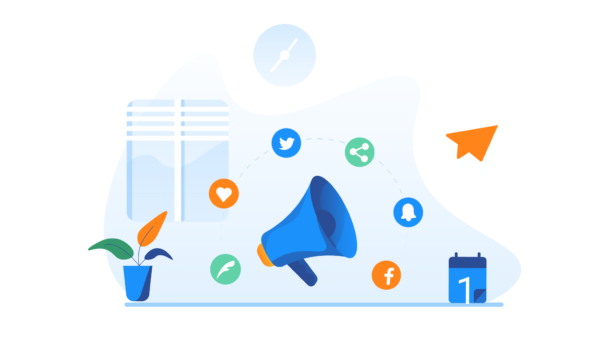








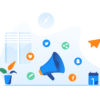


You must be logged in to post a comment Login